Apply technology informatics skills to solve specific industry data and information management problems, with a focus on usability and designing for users
Introduction
Informatics is a broad sub-discipline of information science that focuses on the connection between humans and data systems to create usable and actionable systems for users (SJSU School of Information, 2020). Informatics skills can be applied to a wide range of different industries to solve usability problems and improve user experience (UX). Usability refers to a technology’s ease of use from a user’s point of view and is essential to help people navigate complex data systems (Nielsen, 2012). As a professional user interface (UI) designer, I have been able to create designs that provide users with experiences that match their needs. This program has also provided me with the opportunity to approach usability design from a more technical, data-driven point of view, which has helped improve my UI designs and better understand users.
Coursework Overview
Throughout this program and in my professional experiences, I have had the opportunity to solve industry data and information management problems by focusing on usability design. My work experience has provided me with real-world information management problems that can only be solved by empathizing with a user’s technological needs. This program has also helped me further understand and improve my UX skills by introducing me to taxonomy and metadata design. I explored these concepts in INFM 207, Digital Assets Management, and created a taxonomy system for a botanical garden. This experience was vital for me to understand how to organize and simplify complex data through metadata systems. Additionally, an important part of this program has been discussing various informatics issues with my classmates. In INFM 200, Informatics Fundamentals, I had the chance to discuss the difficulties users encounter through poor taxonomy classifications with my fellow classmates. These discussions, and the responses to my own posts, helped me understand data management problems across many different industries and careers. It was inspiring to discuss taxonomy complexities with so many of my classmates and discover the wide breadth of the informatics discipline.
Evidence 1
Work experience: Data analytics dashboard for a video surveillance mobile application.
View ProjectEvidence 2
INFM 207 Project: Taxonomic and metadata model design for a botanical garden's digital assets managment system
View ProjectEvidence 3
INFM 200 Discussion: Taxonomic classification's role in information managment and my professional experiences.
View Project
Evidence 1: Work Experience Data Visualization Dashboard
I have had the opportunity to work professionally as a UI designer and solve complicated data management problems by simplifying complex information. This piece of evidence is an example of an interface that I created for a client in the video security and surveillance field. Restaurants, convenience stores, and various types of businesses used this mobile application to monitor their stores remotely through Wi-Fi-enabled cameras. These cameras were powered by robust analytical software and had the ability to count people, identify customer traffic patterns, and customer dwelling times. Although the cameras had powerful analytics abilities, the data created by this software was very difficult to understand, especially from the perspective of a typical restaurant or business owner. In order to solve this complex information management problem, I designed a dashboard that simplified the data and allowed users to view their store’s analytics visually through graphs, heatmaps, and at-a-glance data summaries. By focusing on usability and designing from a typical user’s point of view, business owners were easily able to view their shop’s traffic patterns, peak sales times, and trends over time.

Preliminary sketches for the app
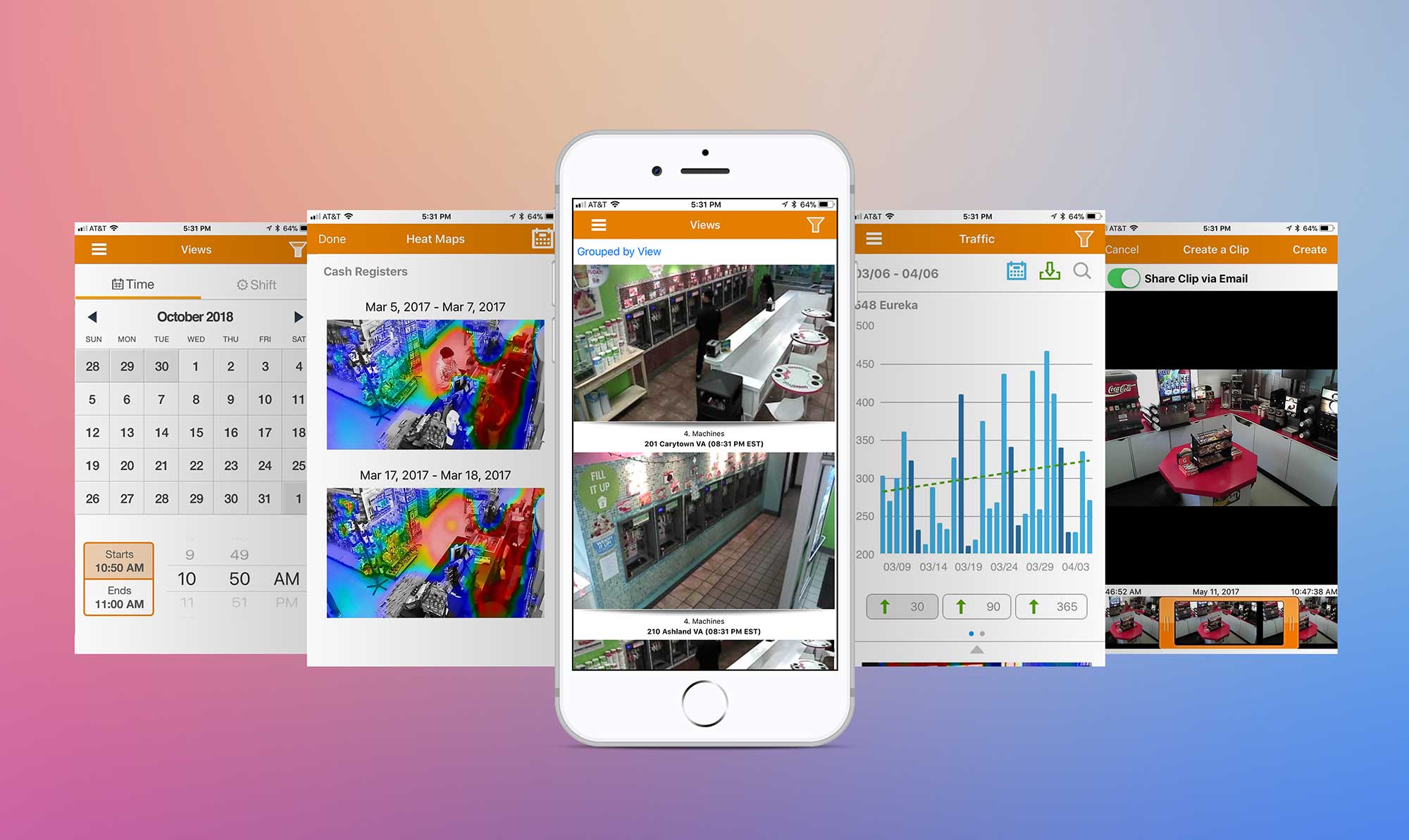
An example of the analytics app on the iPhone
Evidence 2: Taxonomy and Metadata Project
Taxonomy and classification schemes are essential to solve information management problems and enhance a system’s usability. For this project, I focused on building a taxonomy and metadata model for a digital assets management (DAM) system used by a botanical garden. The DAM system I created provided an organized digital library for photographs, graphics, and videos of the collection’s plant specimens. The system’s metadata model was inspired by fields from the Dublin Core Metadata Element Set, Darwin Core’s plant classification standards, and various video metadata elements found on operating systems like Windows and MacOS.
The taxonomy scheme for the DAM used a simplified taxonomic genus-species structure with a hierarchy of three levels deep. This shallow hierarchy allowed plants to be grouped into four main categories, followed by scientific plant families, and finally the plant’s genus level. In order to improve usability, I created an interface for the DAM that featured a dedicated predictive search bar that was accessible from all levels of the system. Users could search for all metadata types included in the DAM and receive results based on the scientific or common names of the plant species. All assets were displayed with a thumbnail of the specimen with the title of the specimen under the asset. By focusing on building a strong taxonomy scheme and metadata model, I was able to improve usability and create a simple DAM system to digitally catalog the botanical garden’s plant species.
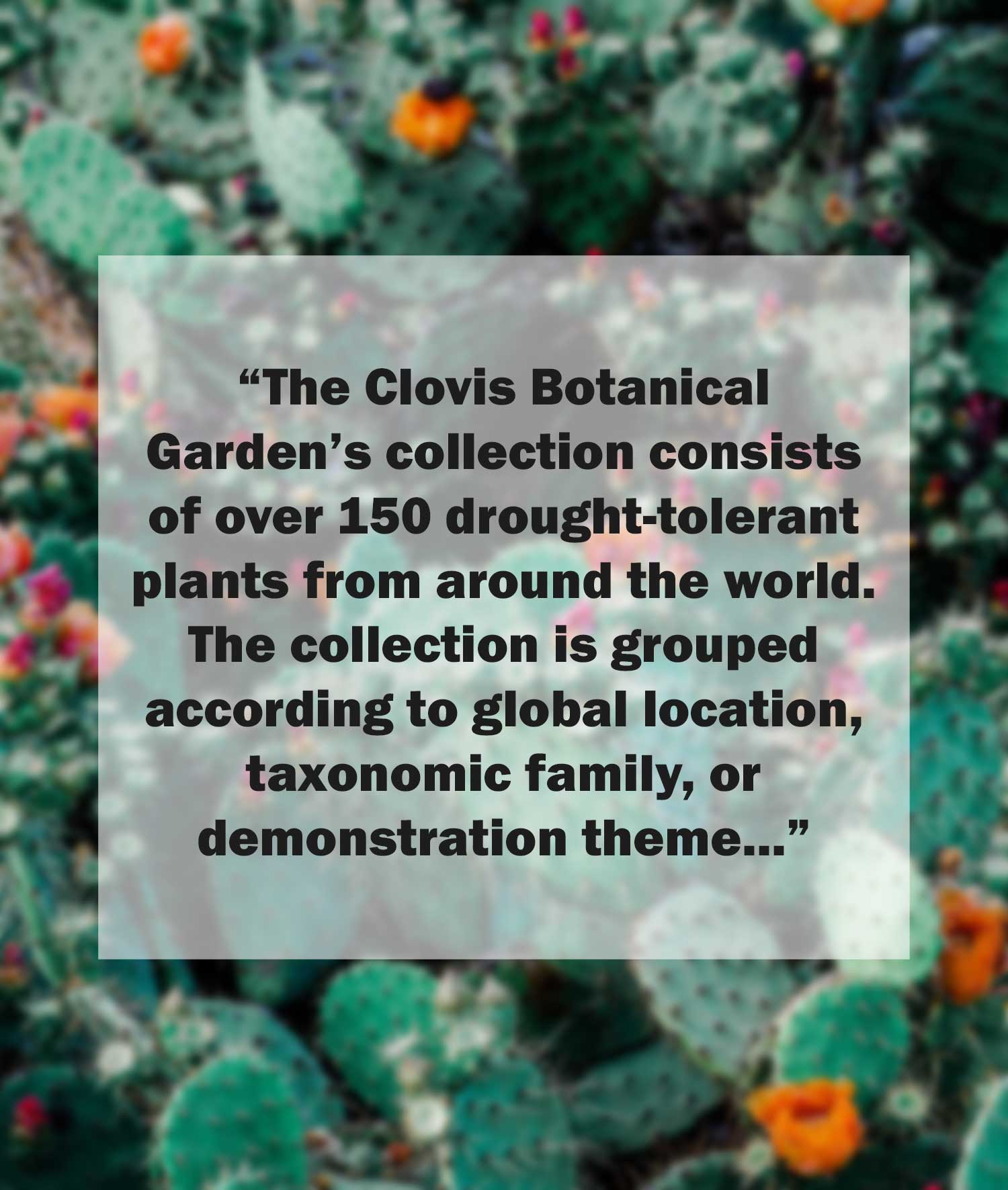
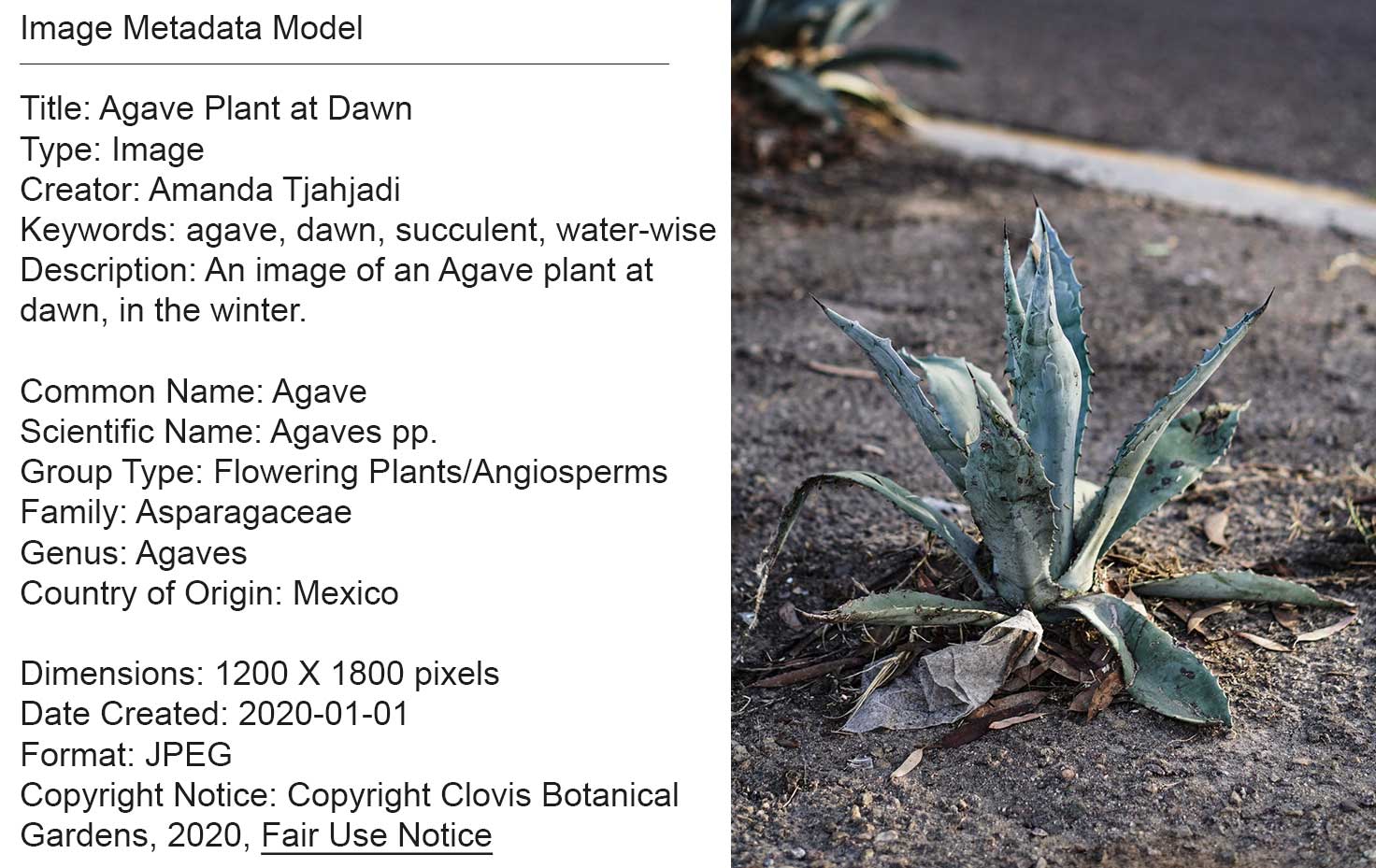
An example of a plant's metadata model
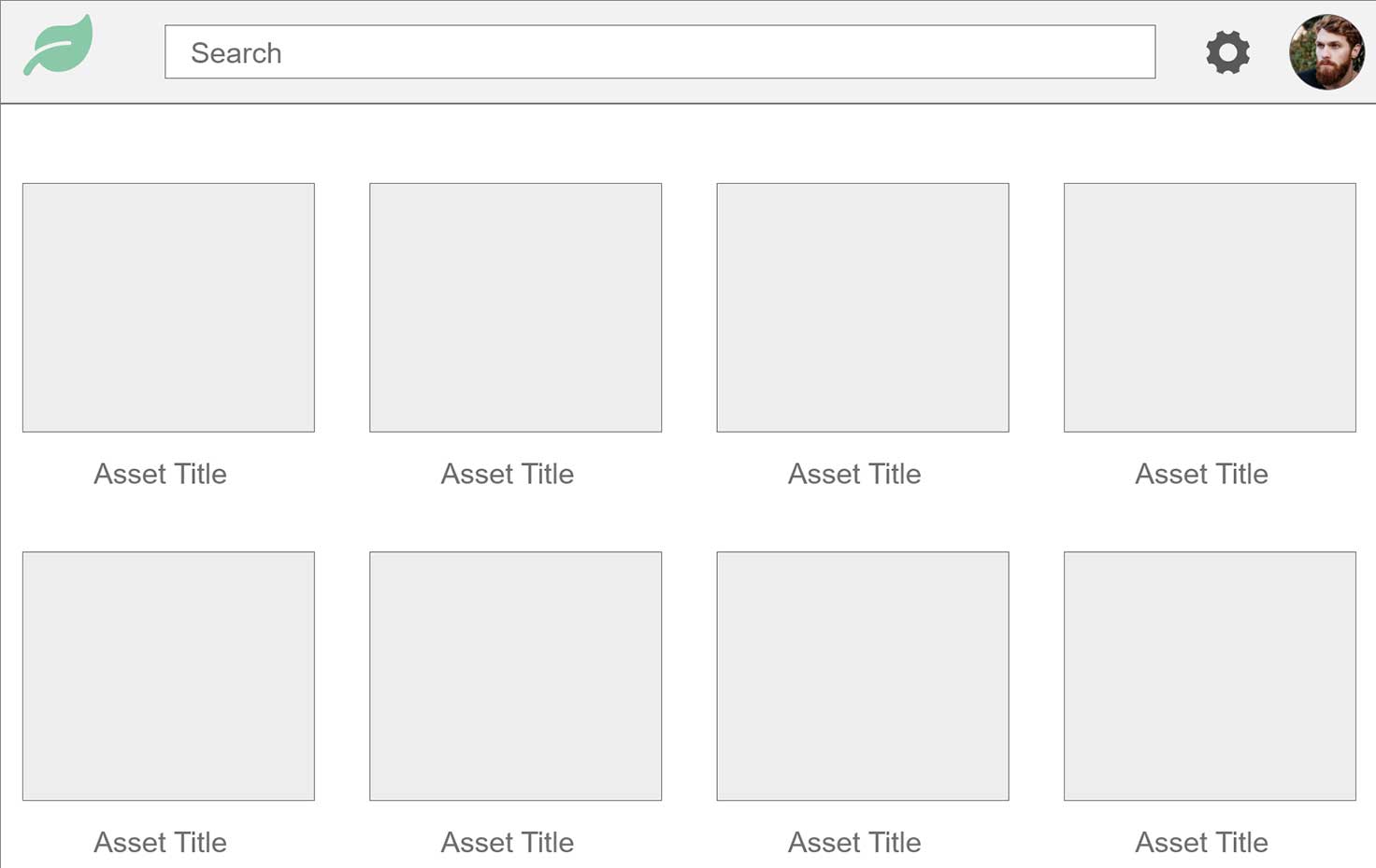
A low-fidelity wireframe of the DAM system
Evidence 3: Classification and Taxonomy Discussion Post
Discussions with my fellow classmates have helped me better understand information management problems in different industries and learn how to solve these diverse data problems. In INFM 200, we discussed the role that taxonomy and classification schemes play in improving usability and data accessibility. My post focused on my professional experience designing a hierarchical taxonomy tree for a surveillance camera management application. This application initially had a flat structure, and it was difficult for users with many cameras to navigate the system. For example, a restaurant owner might have 100 franchise or chain locations, and the application’s flat hierarchical structure made it difficult for the user to find specific cameras at certain locations. In order to solve this problem, I created a taxonomy tree that organized cameras by location, district, and finally individual stores. After applying this taxonomy scheme to the camera management application, users could easily find the cameras they were looking for. After sharing my experiences, I learned about how my classmates’ used taxonomies in their workplaces or everyday lives. Some people used taxonomies to successfully redesign websites for banks or schools, while others used taxonomies to organize files on their computers. After this discussion, I realized that there were many applications for improving information access and management through taxonomy schemes for both business and personal use.
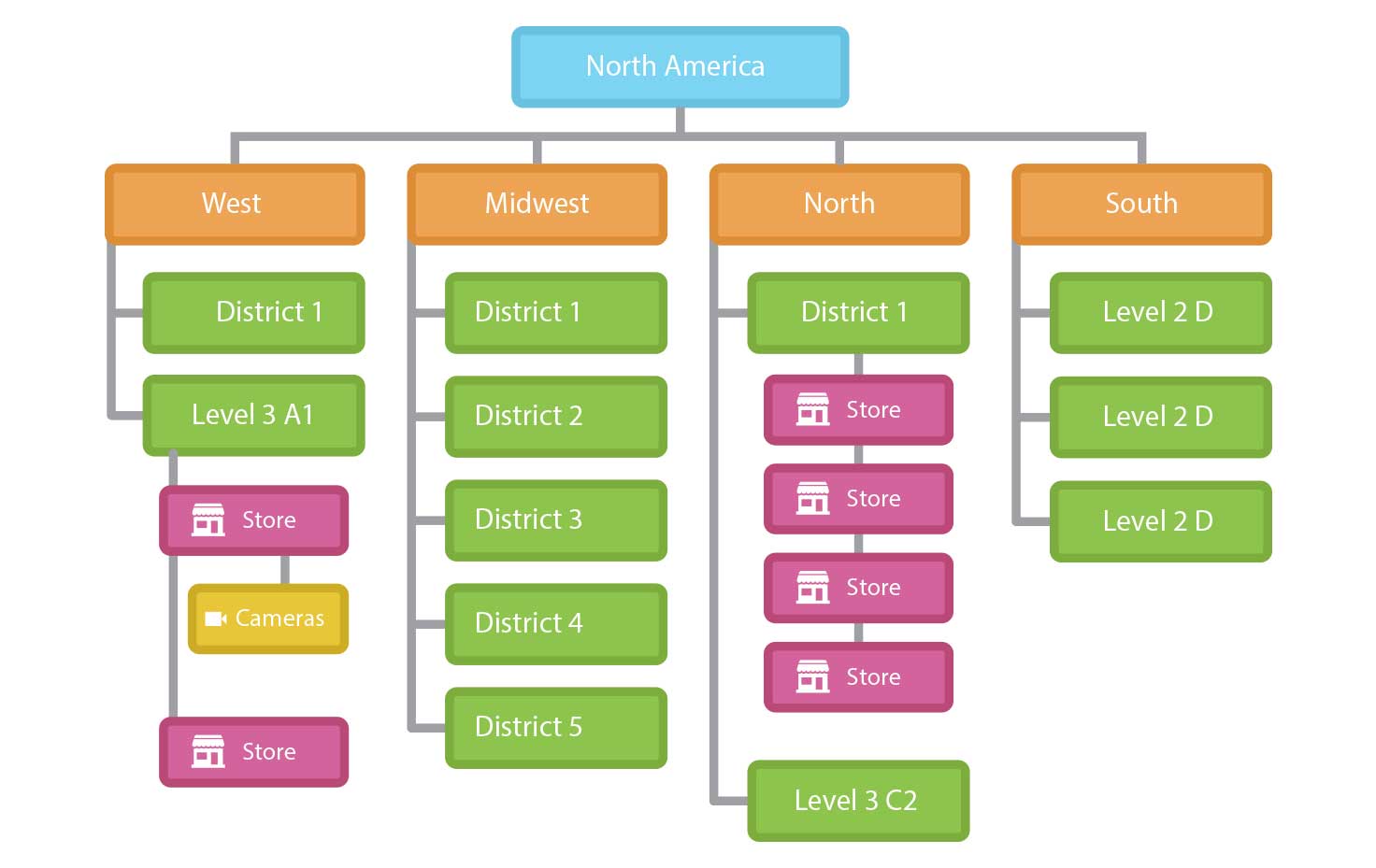
An example of a hierarchy tree used for this application
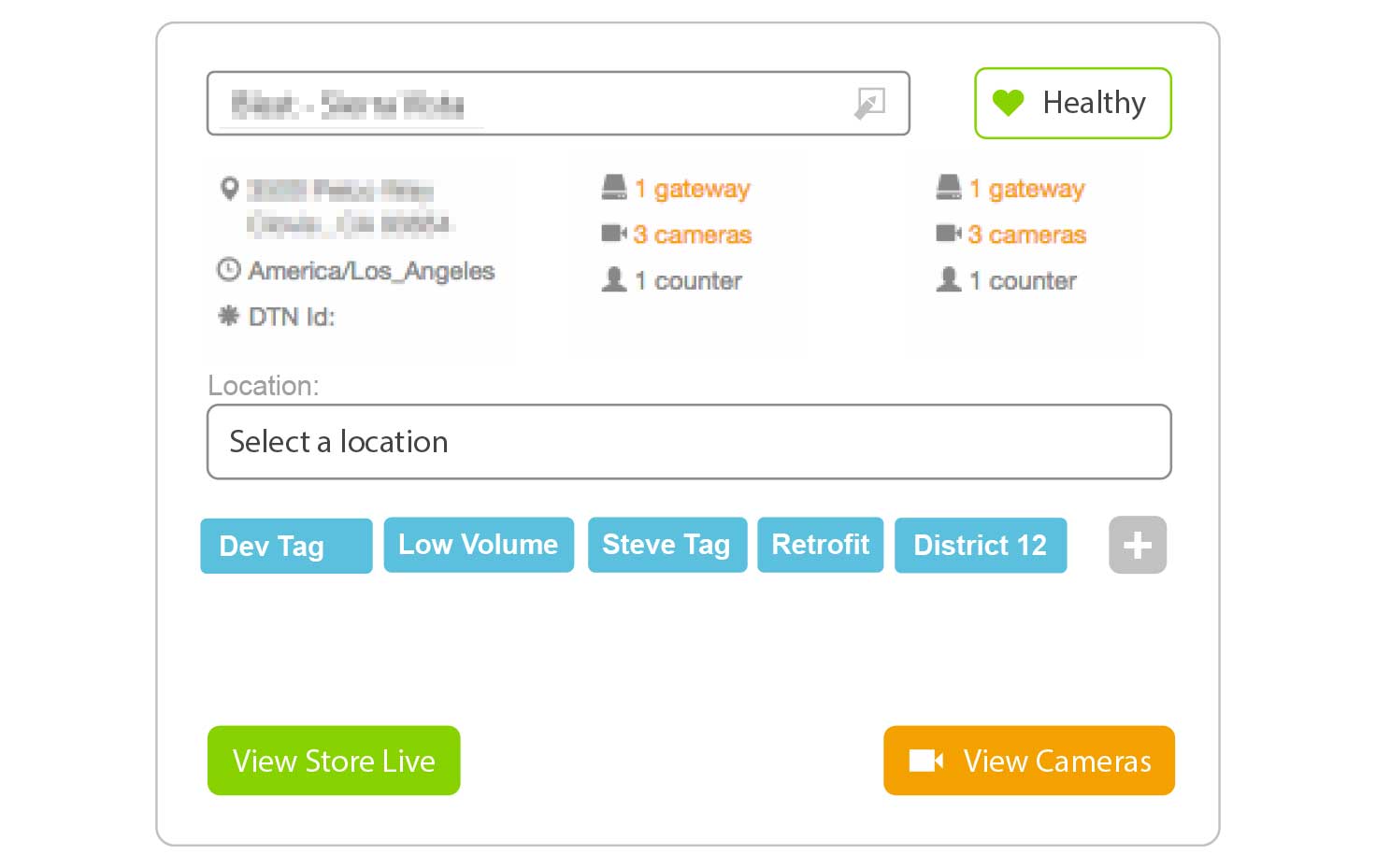
An example of folksonomy tagging for administrator users
Conclusion
Designing for users and focusing on usability is an extremely important informatics skill and can be used to improve information management problems in a wide variety of industries. I have learned a lot about UX design through my professional experiences designing analytics dashboards and interfaces for end users, and it’s important to focus on the functions of a system from a user’s point of view. INFM 207 introduced me to creating advanced taxonomy schemes and metadata models, which are essential to create easily accessible, well-organized data systems. Finally, INFM 200 allowed me to share my experiences creating hierarchies with my classmates, and I also had the opportunity to learn about their experiences with classification schemes. This competency has helped me learn about usability from many different perspectives and improve my UX design skills by using taxonomies and metadata models.
References
Nielsen, J. (2012, January 3). Usability 101: Introduction to Usability. Retrieved from Nielsen Norman Group: https://www.nngroup.com/articles/usability-101-introduction-to-usability/
SJSU School of Information. (2020). Master of Science in Informatics. Retrieved from SJSU School of Information: https://ischool.sjsu.edu/ms-informatics